Events & Festival Management
Experience Matters!

We create events just the way you envision them! With end-to-end event planning and execution, we bring your ideas to life—whether it’s a corporate conference, executive retreat, weekend wedding, family reunion, or a non-profit fundraiser. From grand festivals and brand activations to intimate gatherings, our expertise ensures a seamless, memorable, and impactful experience.
Backed by a team of skilled professionals, including planners, strategists, marketers, space designers, content creators, and tech experts, we orchestrate every detail with precision. Our approach blends innovation, creativity, and meticulous organization to craft experiences that leave a lasting impression.
Events require passion, effort, and attention to detail—but they also create unforgettable moments. We take pride in our highly organized yet imaginative approach, ensuring each event is flawless, engaging, and perfectly aligned with your vision. With us, every event is more than just an occasion—it’s a cherished memory in the making.
Our Event Services Portfolio
We offer full project management that works with your timeline and your budget while delivering your message to audiences. The finest solutions are developed together, and we provide thorough budget reconciliations following each event. We are problem solvers delivering the following event production services; think of us as an extension of your team.

Event Concept & Theme Development
We craft unique event themes and concepts tailored to your vision. Our team ensures every element aligns with your brand or occasion, creating unforgettable experiences.

Weddings, Anniversaries & Birthday Celebrations
Make life’s special moments truly extraordinary with our expert planning. From grand weddings to intimate birthday celebrations, we bring your vision to reality.

Venue Selection & Management
The right venue sets the tone for a successful event. We help find, book, and manage ideal venues that align with your event’s theme, budget, and logistics.

Guest Registration & RSVP Management
Streamline event attendance with hassle-free registration and RSVP handling. Our team ensures smooth check-ins, accurate guest tracking, and VIP assistance.

Luxury Travel & Transportation Services
Provide your guests with seamless, high-end transportation solutions. From airport transfers to valet parking, we manage all logistics for comfort and convenience.

Hospitality, Accommodation & Concierge Services
Elevate guest experiences with premium hospitality services. We handle accommodation, special requests, and personalized concierge support for a seamless stay.

Live Entertainment & Performances
Keep your audience engaged with thrilling live performances, interactive entertainment, and celebrity acts tailored to your event’s atmosphere.

VIP Meet and Greet Services
Make a lasting first impression with professional meet-and-greet services. We ensure personalized welcomes, VIP handling, and smooth guest transitions.

Event Planning, Logistics and Production
From planning to flawless execution, we handle every logistical detail. Our expertise ensures seamless coordination, stage setup, and on-site management.

Food & Beverage Planning & Management
Create unforgettable culinary experiences with custom-curated menus. We manage everything from menu planning to catering and on-site service excellence.

High-Tech Audio/ Visual Solutions
Elevate your event with state-of-the-art sound, lighting, and visual effects. Our technical team ensures flawless execution for an immersive experience.

Photography, Videography & Live Streaming
Capture every moment with professional photography, videography, and live streaming. Whether for archives or real-time audience engagement, we deliver excellence.

TV Commercials, Ads & Digital Media Promotions
Maximize event visibility with powerful marketing campaigns, TV ads, and digital promotions. We ensure the right media mix for maximum reach and impact.

Premium Event Staffing & Support Crew
Ensure flawless execution with our skilled event personnel, including coordinators, hosts, ushers, and technical staff, to manage every aspect efficiently.

Bespoke Thematic Décor & Set Design
Transform any space with exquisite thematic décor, set designs, and styling. Our experts create visually stunning setups tailored to your event’s theme.
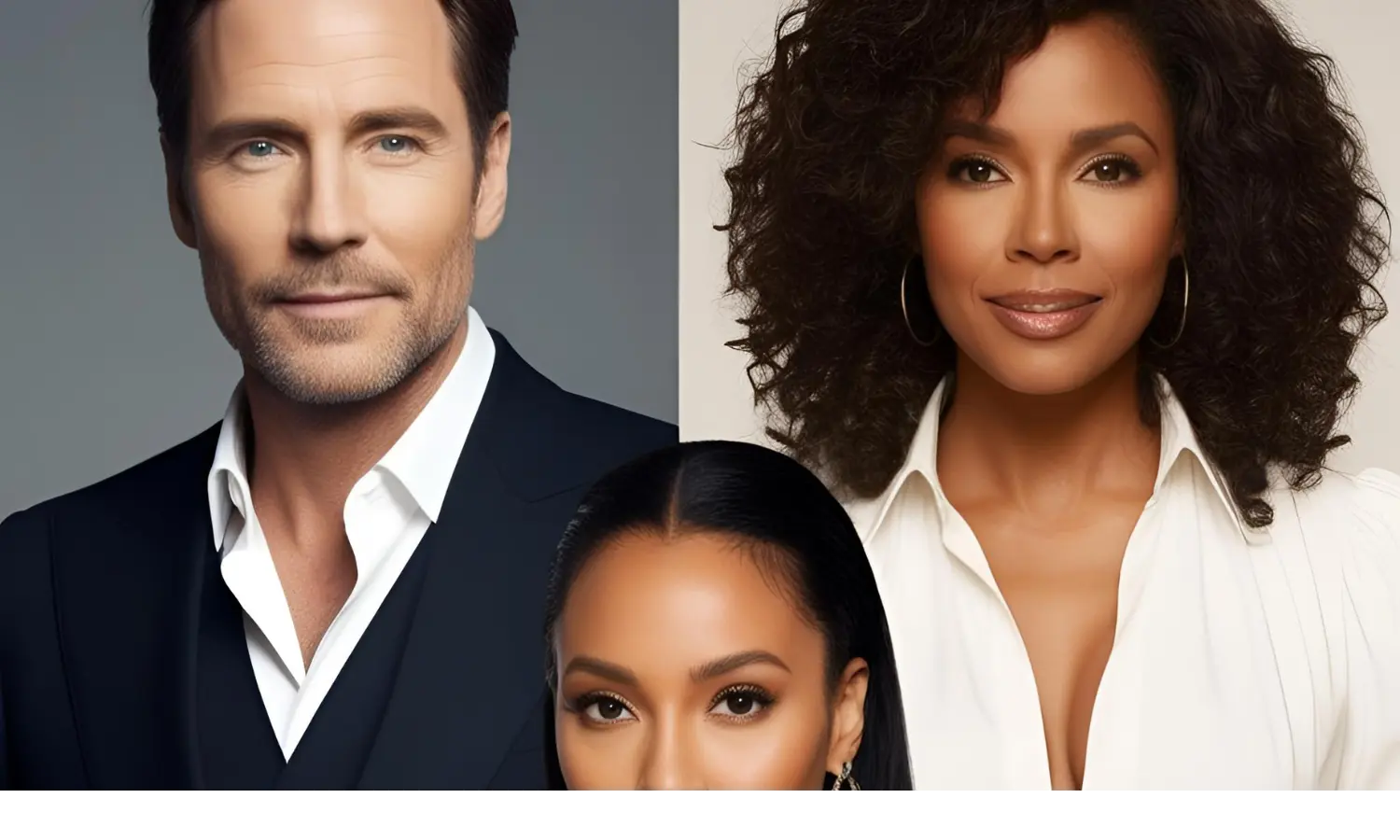
Celebrity, Artist & Performer Management
Bring star power to your event with renowned artists, models, and performers. We handle bookings, negotiations, and on-site coordination for a seamless experience.

Corporate Gifting & Merchandise Branding
Strengthen brand recall with high-quality corporate gifts and customized merchandise. We help curate and distribute thoughtful, premium giveaways.

Brand Activations & Product Launches
Create a buzz around your brand with impactful activations and launches. We design immersive experiences that leave lasting impressions on your audience.

Talent Portfolio Development & Casting
Elevate your presence with modelling and acting portfolio services. From high-end photoshoots to casting opportunities, we help connect with the right industry.

Event Licensing, Permissions & Compliance
Navigate legal and regulatory requirements with ease. We manage permits, compliance, and documentation for smooth, hassle-free event execution.

Post-Event Analysis, Insights & Reports
Measure event success with comprehensive performance reports and insights. We analyse feedback, engagement, and ROI to improve future events.

Security & Risk Management Services
Ensure a safe and secure event environment with expert security planning. From crowd control to VIP protection, we prioritize safety and smooth operations.

Fashion Shows & Catalogue Shoots
Showcase your brand with high-fashion runway shows and professional catalogue shoots. Our team brings your vision to life with top-tier models and photographers.

Exhibitions, Trade Shows & Conferences
Plan and execute large-scale exhibitions and corporate conferences with precision. Our end-to-end management ensures a seamless and impactful experience.



















